
The editor isn't exclusive to screenshots you take with Sniptool, you can also use it to open existing images and edit them. The size of the image you're working with is displayed in the bottom left corner of the screen. It also has a couple of tools to add a filter or a shadow. You can use it to resize, crop, rotate, flip the image.
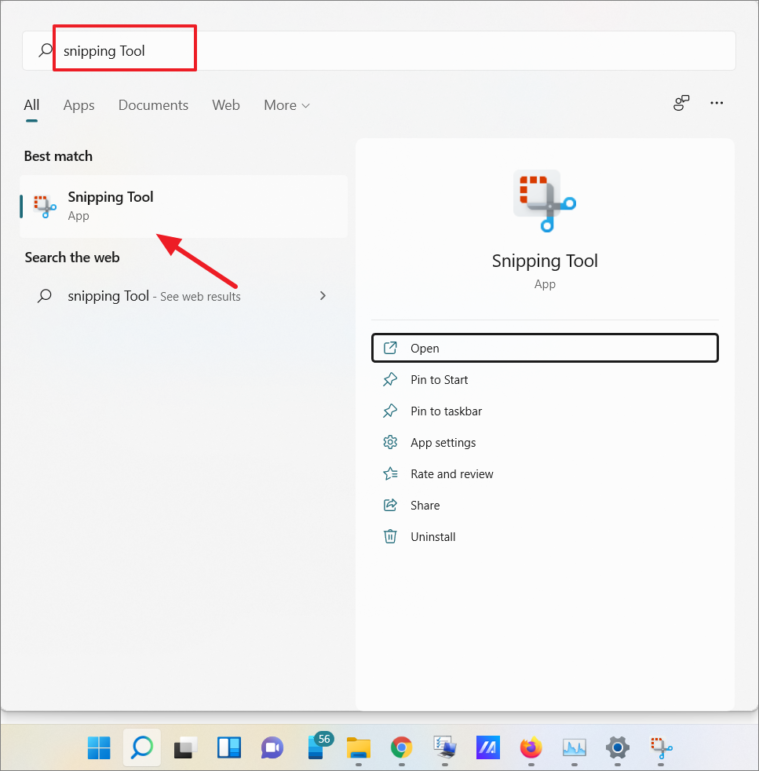
There is another toolbar, that appears when you click on the displayed image. I've always found the arrow and number tools to be very useful when creating an image-assisted tutorial/guide.

The toolbar at the bottom of the screen has the following drawing tools: Marker, Pen, Rectangle, Transparent rectangle, Filled Rectangle, Line, Ellipse, Arrow, Double-arrow, number buttons and filled number buttons.


 0 kommentar(er)
0 kommentar(er)
